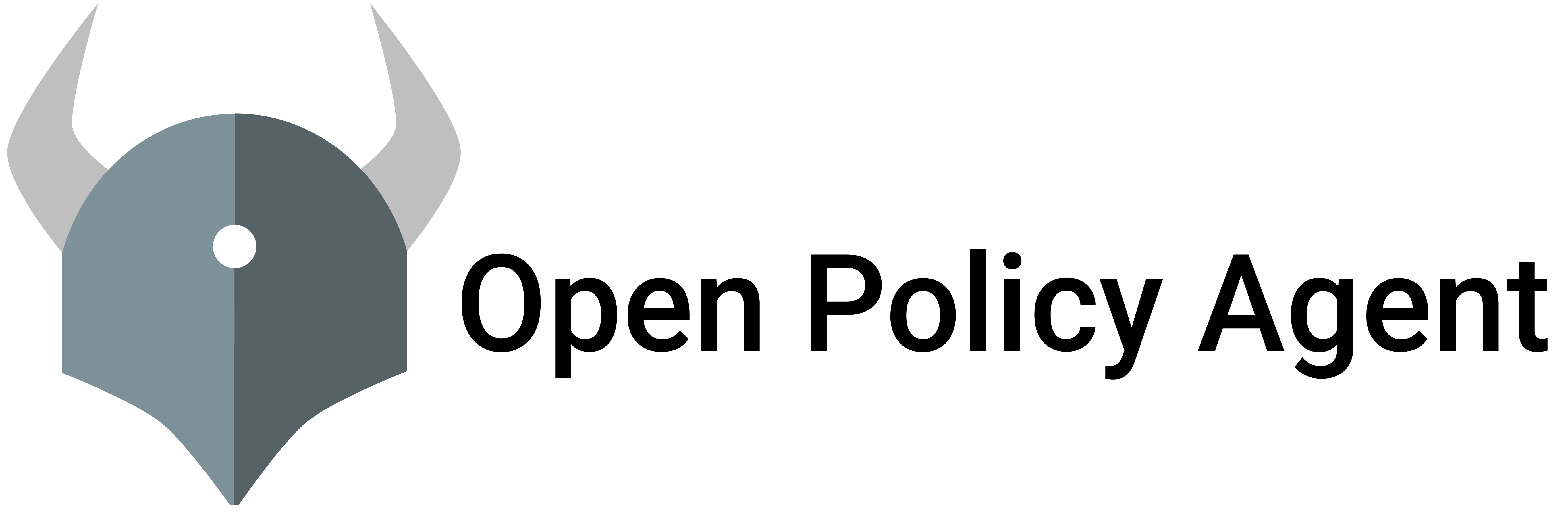Read this page if you are new to Kubernetes admission control with OPA and want to learn how to write policies for Kubernetes. It covers the version that uses kube-mgmt. The OPA Gatekeeper version has its own docs.
Writing Policies
To get started, let’s look at a common policy: ensure all images come from a trusted registry.
package kubernetes.admission # line 1
deny[msg] { # line 2
input.request.kind.kind == "Pod" # line 3
image := input.request.object.spec.containers[_].image # line 4
not startswith(image, "hooli.com/") # line 5
msg := sprintf("image '%v' comes from untrusted registry", [image]) # line 6
}Packages
In line 1 the package kubernetes.admission declaration gives the (hierarchical) name kubernetes.admission to the rules in the remainder of the policy. The default installation of OPA as an admission controller assumes your rules are in the package kubernetes.admission.
Deny Rules
For admission control, you write deny statements. Order does not matter. (OPA is far more flexible than this, but we recommend writing just deny statements to start.) In line 2, the head of the rule deny[msg] says that the admission control request should be rejected and the user handed the error message msg if the conditions in the body (the statements between the {}) are true.
deny is the set of error messages that should be returned to the user. Each rule you write adds to that set of error messages.
For example, suppose you tried to create the Pod below with nginx and mysql images.
kind: Pod
apiVersion: v1
metadata:
name: myapp
spec:
containers:
- image: nginx
name: nginx-frontend
- image: mysql
name: mysql-backend
The admission review request to sent to OPA would look like this:
{
"kind": "AdmissionReview",
"request": {
"kind": {
"kind": "Pod",
"version": "v1"
},
"object": {
"metadata": {
"name": "myapp"
},
"spec": {
"containers": [
{
"image": "nginx",
"name": "nginx-frontend"
},
{
"image": "mysql",
"name": "mysql-backend"
}
]
}
}
}
}When the deny rule is evaluated with the input above, the answer is:
{
"deny": [
"image 'mysql' comes from untrusted registry",
"image 'nginx' comes from untrusted registry"
]
}Input Document
In OPA, input is a reserved, global variable whose value is the Kubernetes AdmissionReview object that the API server hands to any admission control webhook.
AdmissionReview objects have many fields. The rule above uses input.request.kind, which includes the usual group/version/kind information. The rule also uses input.request.object, which is the YAML that the user provided to kubectl (augmented with defaults, timestamps, etc.). The full input object is 50+ lines of YAML, so below we show just the relevant parts.
apiVersion: admission.k8s.io/v1
kind: AdmissionReview
request:
kind:
group:
kind: Pod
version: v1
object:
metadata:
name: myapp
spec:
containers:
- image: nginx
name: nginx-frontend
- image: mysql
name: mysql-backend
Dot Notation
In line 3 input.request.kind.kind == "Pod", the expression input.request.kind.kind does the obvious thing: it descends through the YAML hierarchy. The dot (.) operator never throws any errors; if the path does not exist the value of the expression is undefined.
input.request.kind{
"kind": "Pod",
"version": "v1"
}input.request.kind.kind"Pod"input.request.object.spec.containers[
{
"image": "nginx",
"name": "nginx-frontend"
},
{
"image": "mysql",
"name": "mysql-backend"
}
]Equality
Lines 3, 4, 6 all use a form of equality. There are 3 forms of equality in OPA.
x := 7declares a local variablexand assigns it a value of 7. The compiler throws an error ifxalready has a value.x == 7returns true ifxhas a value of 7. The compiler throws an error ifxhas no value.x = 7either assigns the value 7 toxifxhas no value or comparesx’s value to 7 if it has a value. The compiler never throws an error.
The recommendation for rule-writing is to use := and == wherever possible. Rules written with := and == are easier to write and to read. = is invaluable in more advanced use cases, and outside of rules is the only supported form of equality.
Arrays
Lines 4-5 find images in the Pod that don’t come from the trusted registry. To do that, they use the [] operator, which does what you expect: index into the array.
Continuing the example from earlier:
input.request.object.spec.containers[0]{
"image": "nginx",
"name": "nginx-frontend"
}input.request.object.spec.containers[0].image"nginx"The [] operators let you use variables to index into the array as well.
i := 0; input.request.object.spec.containers[i]+---+-------------------------------------------+
| i | input.request.object.spec.containers[i] |
+---+-------------------------------------------+
| 0 | {"image":"nginx","name":"nginx-frontend"} |
+---+-------------------------------------------+Iteration
The containers array has an unknown number of elements, so to implement an image registry check you need to iterate over them. Iteration in OPA requires no new syntax. In fact, OPA is always iterating–it’s always searching for all variable assignments that make the conditions in the rule true. It’s just that sometimes the search is so easy people don’t think of it as iteration/search.
To iterate over the indexes in the input.request.object.spec.containers array, you just put a variable that has no value in for the index. OPA will do what it always does: find values for that variable that make the conditions true.
OPA detects when there will be multiple answers and displays all the results in a table.
some j; input.request.object.spec.containers[j]+---+-------------------------------------------+
| j | input.request.object.spec.containers[j] |
+---+-------------------------------------------+
| 0 | {"image":"nginx","name":"nginx-frontend"} |
| 1 | {"image":"mysql","name":"mysql-backend"} |
+---+-------------------------------------------+Often you don’t want to invent new variable names for iteration. OPA provides the special anonymous variable _ for exactly that reason. So in line (4) image := input.request.object.spec.containers[_].image finds all the images in the containers array and assigns each to the image variable one at a time.
Builtins
On line 5 the builtin startswith checks if one string is a prefix of the other. The builtin sprintf on line 6 formats a string with arguments. OPA has 150+ builtins detailed in the Policy Reference.
Builtins let you analyze and manipulate:
- Numbers, Strings, Regexs, Networks
- Aggregates, Arrays, Sets
- Types
- Encodings (base64, YAML, JSON, URL, JWT)
- Time
Testing Policies
When you write policies, you should use the OPA unit-test framework before sending the policies out into the OPA that is running on your cluster. The debugging process will be much quicker and effective. Here’s an example test for the policy from the last section.
package kubernetes.test_admission # line 1
import data.kubernetes.admission # line 2
test_image_safety { # line 3
unsafe_image := { # line 4
"request": {
"kind": {"kind": "Pod"},
"object": {
"spec": {
"containers": [
{"image": "hooli.com/nginx"},
{"image": "busybox"}
]
}
}
}
}
expected := "image 'busybox' comes from untrusted registry"
admission.deny[expected] with input as unsafe_image # line 5
}Different Package. On line 1 the package directive puts these tests in a different package than admission control policy itself. This is the recommended best practice.
Import. On line 2 import data.kubernetes.admission allows us to reference the admission control policy using the name admission everwhere in the test package. import is not strictly necessary–it simply sets up an alias; you could instead reference data.kubernetes.admission inside the rules.
Unit Test. On line 3 test_image_safety defines a unittest. If the rule evaluates to true the test passes; otherwise it fails. When you use the OPA test runner, anything in any package starting with test is treated as a test.
Assignment. On line 4 unsafe_image is the input we want to use for the test. Ideally this would be a real AdmissionReview object, though those are so long that in this example we hand-rolled a partial input.
Dot for packages. On line 5 we use the Dot operator on a package. admission.deny[expected] runs the deny rule(s) in package admission and checks if the message is contained in the set defined by deny.
Test Input. Also on line 5 the stanza with input as unsafe_image sets the value of input to be unsafe_image while evaluating admission.deny[expected].
Running Tests. If you’ve created the files image-safety.rego and test-image-safety.rego in the current directory then you run the tests by naming the files explicitly as shown below or by handing the opa test command the directory (and subdirectories) of files to load: opa test .
$ opa test image-safety.rego test-image-safety.rego
PASS: 1/1
Using Context in Policies
The image-repository example shows an example where you can make a policy decision using just the one JSON/YAML file describing the resource in question. But sometimes you need to know what other resources exist in the cluster to make an allow/deny decision.
For example, it’s possible to accidentally configure two Kubernetes ingresses so that one steals traffic from the other. The policy that prevents conflicting ingresses needs to compare the ingress that’s being created/updated with all of the existing ingresses. Just knowing the new/updated ingress isn’t enough information to make an allow/deny decision.
Below is a partial example of the input OPA sees when someone creates an ingress. To avoid conflicts, we want to prevent two ingresses from having the same request.object.spec.rules.host. If OPA has only this one ingress configuration it doesn’t have enough information to make an allow/deny decision; it also needs the configurations for all of the existing ingresses.
apiVersion: admission.k8s.io/v1
kind: AdmissionReview
request:
kind:
group: networking.k8s.io
kind: Ingress
version: v1
object:
metadata:
name: prod
spec:
rules:
- host: initech.com
http:
paths:
- path: /finance
pathType: Prefix
backend:
service:
name: banking
port:
number: 443
To avoid conflicting ingresses, you write a policy like the one that follows.
package kubernetes.admission
deny[msg] {
some namespace, name
input.request.kind.kind == "Ingress" # line 1
newhost := input.request.object.spec.rules[_].host # line 2
oldhost := data.kubernetes.ingresses[namespace][name].spec.rules[_].host # line 3
newhost == oldhost # line 4
input.request.object.metadata.namespace != namespace # line 5
input.request.object.metadata.name != name # line 6
msg := sprintf("ingress host conflicts with ingress %v/%v", [namespace, name]) # line 7
}The first part of the rule you already understand:
- Line (1) checks if the
inputis an Ingress - Line (2) iterates over all the rules in the
inputingress and looks up thehostfield for each of its rules.
Existing K8s Resources Line (3) iterates over ingresses that already exist in Kubernetes. data is a global variable where (among other things) OPA has a record of the current resources inside Kubernetes. The line oldhost := data.kubernetes.ingresses[namespace][name].spec.rules[_].host finds all ingresses in all namespaces, iterates over all the rules inside each of those and assigns the host field to the variable oldhost. Whenever newhost == oldhost, there’s a conflict, and the OPA rule includes an appropriate error message into the deny set.
In this case the rule uses explicit variable names namespace and name for iteration so that it can use those variables again when constructing the error message in line (7).
Schema Differences. Both input and data.kubernetes.ingresses[namespace][name] represent ingresses, but they do it differently.
inputis a Kubernetes AdmissionReview object. It includes several fields in addition to the Kubernetes Ingress object itself.data.kubernetes.ingresses[namespace][name]is a native Kubernetes Ingress object as returned by the API.
Here are two examples.
apiVersion: networking.k8s.io/v1
kind: Ingress
metadata:
name: prod
spec:
rules:
- host: initech.com
http:
paths:
- path: /finance
pathType: Prefix
backend:
service:
name: banking
port:
number: 443
apiVersion: admission.k8s.io/v1
kind: AdmissionReview
request:
kind:
group: networking.k8s.io
kind: Ingress
version: v1
operation: CREATE
userInfo:
groups:
username: alice
object:
metadata:
name: prod
spec:
rules:
- host: initech.com
http:
paths:
- path: /finance
pathType: Prefix
backend:
service:
name: banking
port:
number: 443
Detailed Admission Control Flow
This section provides a detailed explanation of the admission control flow introduced in the Introduction page.
It starts with someone (or something) running kubectl (or sending a request to
the API server.) For example, a user might run kubectl create -f pod.yaml:
pod.yaml:
kind: Pod
apiVersion: v1
metadata:
name: nginx
labels:
app: nginx
spec:
containers:
- image: nginx
name: nginx
When the request reaches the API server it’s authenticated and authorized and processed by the admission controllers. When the API server’s Webhook admission controller executes, the API server sends a webhook request to OPA containing an AdmissionReview object.
AdmissionReview:
apiVersion: admission.k8s.io/v1
kind: AdmissionReview
request:
kind:
group: ''
kind: Pod
version: v1
namespace: opa
object:
metadata:
creationTimestamp: '2018-10-27T02:12:20Z'
labels:
app: nginx
name: nginx
namespace: opa
uid: bbfee96d-d98d-11e8-b280-080027868e77
spec:
containers:
- image: nginx
imagePullPolicy: Always
name: nginx
resources: {}
terminationMessagePath: "/dev/termination-log"
terminationMessagePolicy: File
volumeMounts:
- mountPath: "/var/run/secrets/kubernetes.io/serviceaccount"
name: default-token-tm9v8
readOnly: true
dnsPolicy: ClusterFirst
restartPolicy: Always
schedulerName: default-scheduler
securityContext: {}
serviceAccount: default
serviceAccountName: default
terminationGracePeriodSeconds: 30
tolerations:
- effect: NoExecute
key: node.kubernetes.io/not-ready
operator: Exists
tolerationSeconds: 300
- effect: NoExecute
key: node.kubernetes.io/unreachable
operator: Exists
tolerationSeconds: 300
volumes:
- name: default-token-tm9v8
secret:
secretName: default-token-tm9v8
status:
phase: Pending
qosClass: BestEffort
oldObject:
operation: CREATE
resource:
group: ''
resource: pods
version: v1
uid: 8d836dfd-e0c0-4490-93ba-85ed4a04261e
userInfo:
groups:
- system:masters
- system:authenticated
username: minikube-user
Typically the API server is configured (via ValidatingWebhookConfiguration or
MutatingWebhookConfiguration objects) to query OPA without providing the name
of a decision. For example:
POST / HTTP/1.1
Content-Type: application/json
{
"apiVersion": "admission.k8s.io/v1",
"kind": "AdmissionReview",
"request": ...
}
When OPA receives the webhook request, it binds the payload to the input
document and generates the default decision: system.main. The system.main
decision is defined by a rule that evaluates all of the admission control
policies that have been loaded into OPA.
As the administrator responsible for deploying OPA, you have full control over
the system.main decision (i.e., it is just another Rego policy.) A basic
implementation of the system.main policy simply evaluates all deny rules that
have been loaded into OPA and unions the results:
package system
import data.kubernetes.admission
main := {
"apiVersion": "admission.k8s.io/v1",
"kind": "AdmissionReview",
"response": response,
}
default uid := ""
uid := input.request.uid
response := {
"allowed": false,
"uid": uid,
"status": {
"message": reason,
},
} {
reason := concat(", ", admission.deny)
reason != ""
}
else := {"allowed": true, "uid": uid}The system.main policy MUST generate an AdmissionReview object containing
a response that the API server can interpret. If the request should be allowed,
the response.allowed field should be true. Otherwise, the response.allowed
field should be set to false and the response.status.message field should be
set to include an error message that indicates why the request is being
rejected. The error message will be returned to the API server caller (e.g., the
user running kubectl). Often the error message is the concatenation of all the
messages in the deny set defined above.
For example, with the input and Image Registry Safety examples above, the response from OPA would be:
apiVersion: admission.k8s.io/v1
kind: AdmissionReview
response:
uid: 8d836dfd-e0c0-4490-93ba-85ed4a04261e
allowed: false
status:
message: "image fails to come from trusted registry: nginx"
For more detail on how Kubernetes Admission Control works, see this blog post on kubernetes.io.
Feedback
Was this page helpful?
Glad to hear it! Please tell us how we can improve.
Sorry to hear that. Please tell us how we can improve.